Date: Fri, 6 Oct 2017 06:19:23 +0000
Yes, it is possible.
You can set the same minimum and maximum for the color bar of each plot.
If you are plotting using the "Plot tab", you can access the color bar settings by clicking on the pull down menu button in the "Axes" frame.
If you are plotting using the "Layers" in the "Geometry tab", you can set the minimum and maximum of the color bar in the "Palette" sub-menu.
Have a look at the enclosed pictures.
Cheers,
Roberto
________________________________
From: owner-fluka-discuss_at_mi.infn.it [owner-fluka-discuss_at_mi.infn.it] on behalf of ak00302_at_surrey.ac.uk [ak00302_at_surrey.ac.uk]
Sent: 06 October 2017 01:01
To: fluka-discuss_at_fluka.org
Subject: [fluka-discuss]: Flair colour bars
Hello
I plotted USRBIN in flair for ten simulations and the colour bars are different from one another. So it is hard to compare the plots.
Is it possible to have same colour bar for the plots.
Thanks
Anushanth
__________________________________________________________________________
You can manage unsubscription from this mailing list at https://www.fluka.org/fluka.php?id=acc_info
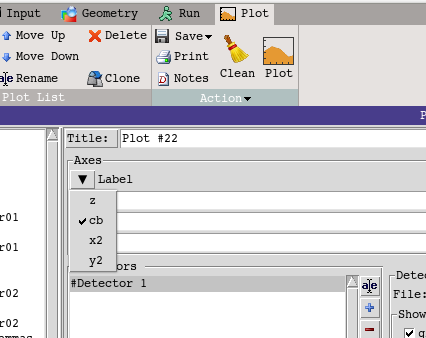
(image/png attachment: colorbar.png)
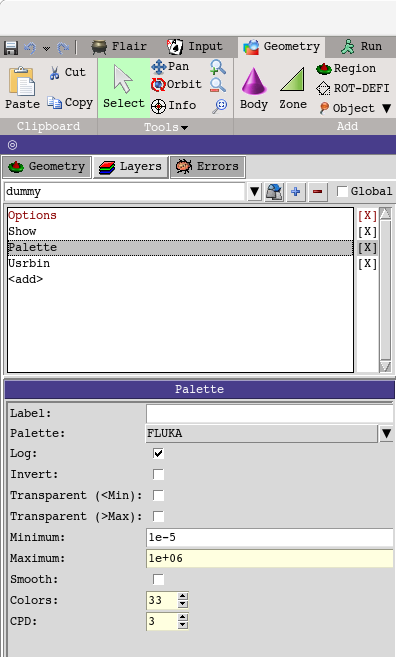
(image/png attachment: colorbar2.png)