Date: Wed, 29 Aug 2018 14:08:55 +0000
Dear Monia,
you can find attached an example of how to apply a rotation with ROT-DEFI.
For the flair editing you have to enable at the flair options the "prefer QUA on rotation" but it is not recommended.
hope this helps
Kind regards
Lefteris
-----------------------
Eleftherios Skordis
Dep. EN/STI, CERN
CH-1211 GENEVA 23
SWITZERLAND
OFFICE: +41-22-7679541<tel:%2B41-22-7675461>
________________________________
From: Monia Kazemeini [kazemei2_at_unlv.nevada.edu]
Sent: 29 August 2018 10:28
To: Eleftherios Skordis
Cc: fluka-discuss_at_fluka.org
Subject: Re: [fluka-discuss]: Rotated Geometry
Dear Lefteris,
Thank you so much for your response!
The trouble I am still having is that I am able to rotate any other shape using the "Selecting the body in the geometry editor with the green circle"; however, whenever I try for RPP, it 'does' rotate, but it does not 'stay' in the position. I have also tried this with the Transform option, but it also does not stay in the position.
I did it with the $start_transform and $end_transform, however it gives me an error. I am having trouble using this card because I don't know how to use it correctly.
I would appreciate any help that you could give me.
Thank you,
Monia
On Tue, Aug 28, 2018 at 5:53 AM, Eleftherios Skordis <eleftherios.skordis_at_cern.ch<mailto:eleftherios.skordis_at_cern.ch>> wrote:
Dear Monia,
the best way to rotate an RPP (or any set of bodies) is to create a rot-defi card (do not forget to name it) and apply the transformation to your bodies of interest by using the $start_transform and $end_transform cards.
Another way is through flair, in the Geometry editor, when you select the body of interest, you get a Transform option in the top right of the ribon. With that you can perform a number of different kind of rotation/translations etc.
Lastly by selecting the body in the geometry editor you get a green circle at the origin of the body which you can click on in order to rotate bodies.
Hope this helps
Kind regards
Lefteris
-----------------------
Eleftherios Skordis
Dep. EN/STI, CERN
CH-1211 GENEVA 23
SWITZERLAND
OFFICE: +41-22-7679541<tel:%2B41-22-7675461>
________________________________
From: owner-fluka-discuss_at_mi.infn.it<mailto:owner-fluka-discuss_at_mi.infn.it> [owner-fluka-discuss_at_mi.infn.it<mailto:owner-fluka-discuss_at_mi.infn.it>] on behalf of Monia Kazemeini [kazemei2_at_unlv.nevada.edu<mailto:kazemei2_at_unlv.nevada.edu>]
Sent: 28 August 2018 09:25
To: fluka-discuss_at_fluka.org<mailto:fluka-discuss_at_fluka.org>
Subject: [fluka-discuss]: Rotated Geometry
Hi Fluka Experts,
I am having trouble building a RPP rotated 30 degrees on the z-axis. I was wondering if someone could point me in the right direction on how to do this?
Thank you,
Monia
__________________________________________________________________________
You can manage unsubscription from this mailing list at https://www.fluka.org/fluka.php?id=acc_info
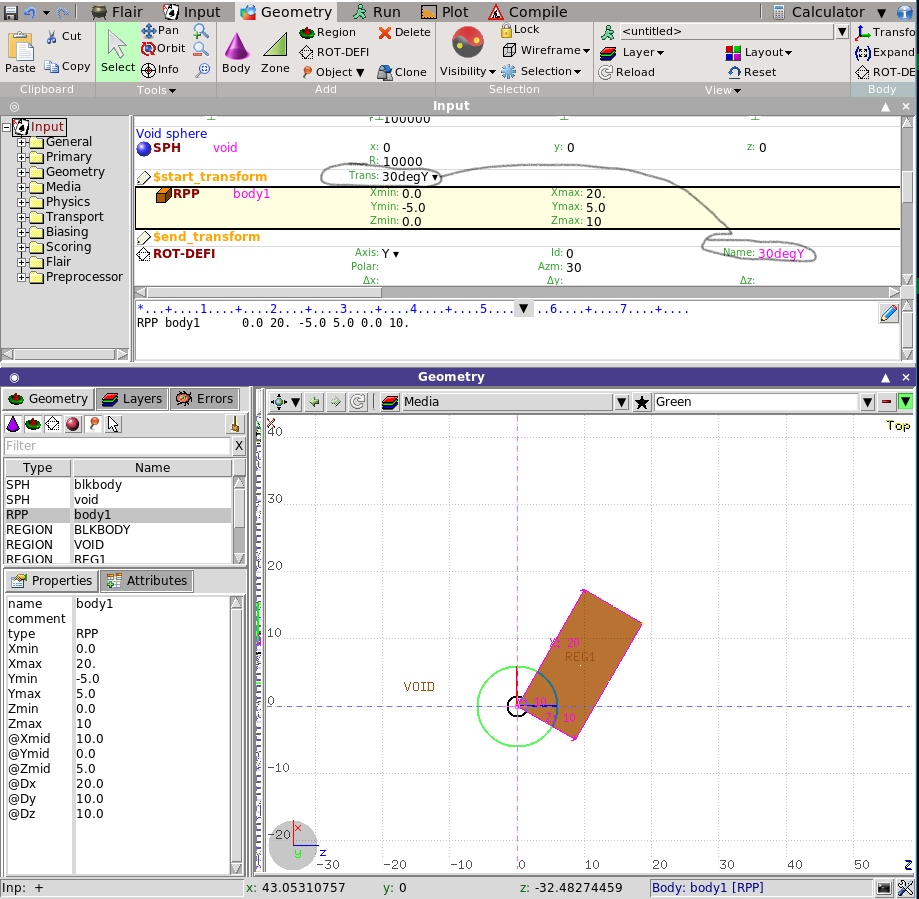
(image/jpeg attachment: RPP_ROT_DEFI_LI.jpg)