Date: Wed, 14 Aug 2019 10:34:24 +0000
Thank you very much,
Must admit that it took some time for me to find the option for the export of png in the geometry viewer, which is like "hidden" button,
Regards
Alex
From: Santana, Mario <msantana_at_slac.stanford.edu>
Sent: Wednesday, August 14, 2019 04:41
To: 委v鋱k Aleksandras <aleksandras.sevcik_at_ktu.edu>; fluka-discuss_at_fluka.org
Subject: Re: background in Flair geometry viewer
That is an indication for a transparent zone.
Add a layer with whichever motive/color you want beneath the original png layer. You could use a program like gimp for that.
Alternatively, you could enclose your FLUKA geometry within a giant shell of material so you would not be seeing 'void' but the material color of the shell.
-M
________________________________
From: owner-fluka-discuss_at_mi.infn.it<mailto:owner-fluka-discuss_at_mi.infn.it> <owner-fluka-discuss_at_mi.infn.it<mailto:owner-fluka-discuss_at_mi.infn.it>> on behalf of 委v鋱k Aleksandras <aleksandras.sevcik_at_ktu.edu<mailto:aleksandras.sevcik_at_ktu.edu>>
Sent: Tuesday, August 13, 2019 11:12 AM
To: fluka-discuss_at_fluka.org<mailto:fluka-discuss_at_fluka.org> <fluka-discuss_at_fluka.org<mailto:fluka-discuss_at_fluka.org>>
Subject: [fluka-discuss]: background in Flair geometry viewer
Dear experts,
Is there any option to change the default background of Flair geometry viewer while maintain 3D view, picture attached - Thank you very much!
[cid:image001.jpg_at_01D552A4.FB4C8D70]
Rgds
Alexdd
__________________________________________________________________________
You can manage unsubscription from this mailing list at https://www.fluka.org/fluka.php?id=acc_info
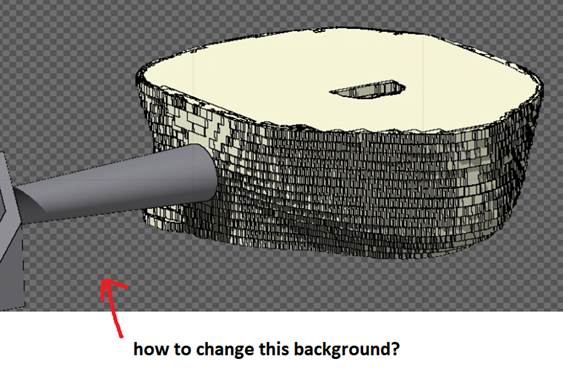
(image/jpeg attachment: image001.jpg)