Date: Thu, 14 Jun 2012 07:53:20 +0800
Dear FLUKA experts and users,
I've got a model whose input is as follows(attachment):
****************************************************************
*Model size: 3 Regions, 13 Bodies
*Geometry input
GEOBEGIN
COMBNAME
*title card
0 0 display problem input
*FLUKA bodies
PLA B1 0.05814483 -0.99830816 0.00000000
0.02907241
-0.49915408 0.00000000
PLA B2 -0.86514825 0.00000000 0.50151621
514.99895433
0.00000000 -298.53880388
YCC B3 514.50000003 -352.47813940 123.50000000
PLA B4 0.05814483 0.99830816 0.00000000
0.02907241
0.49915408 0.00000000
PLA B5 0.23520774 0.00000000 0.97194512
-61.10416241
0.00000000 -252.49973688
YCC B6 514.50000003 -352.47813940 148.50000000
XYP B7 -345.00000000
XYP B8 -480.00000000
XZP B9 -36.00000000
YZP B10 356.00000000
XZP B11 36.00000000
YZP B12 442.00000000
SPH B13 0.00000000 0.00000000 0.00000000
50000.00000000
END
*FLUKA regions
R1 5 -B1+B5+B6-B3-B4-B2
R2 5 +(+B7-B8-B9-B10+B11+B12) -(-B1+B5+B6-B3-B4-B2)
R3 5 +B13 -(+B7-B8-B9-B10+B11+B12)
END
GEOEND
*assign target material
ASSIGNMA BERYLLIU R1
*assign void material
ASSIGNMA VACUUM R2
*assign blackhole material
ASSIGNMA BLCKHOLE R3
**********************************************************************
When I import the input file into simplegeo or open it with flair and use
the 'Geometry Editor' function, the region R1 can't be displayed.
R2 and R3 are normal.
The following picture is screenshot of R1 in CAD software.
Does anyone have any idea of what's the problem?
Yours,
Walker
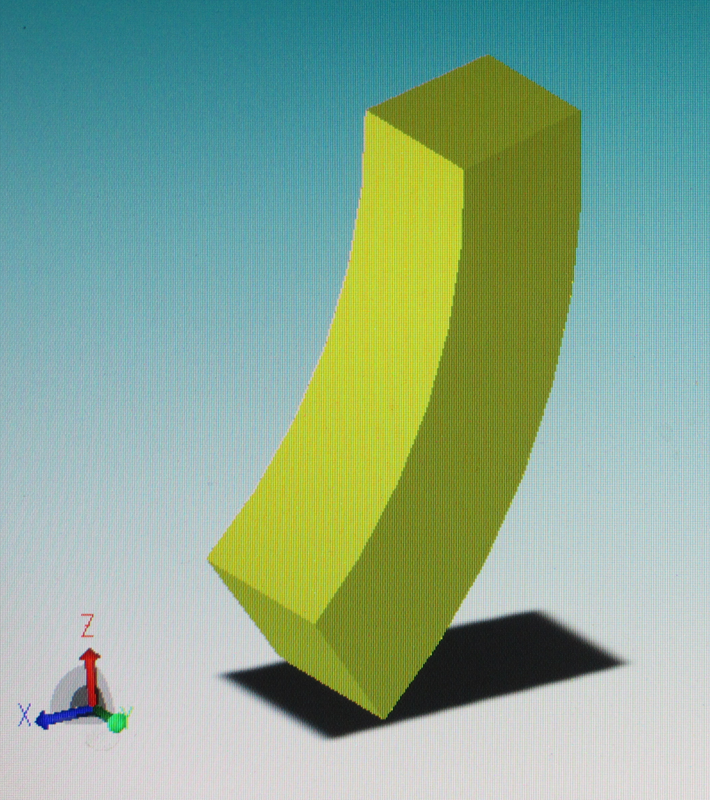
- application/octet-stream attachment: cannot_display.par.inp