Date: Fri, 24 May 2013 16:22:49 -0700
Hello again,
I think I figured out how to do this. Used:
BEAM -.075 4.0 4.0 1.0ELECTRON
BEAMAXES 0.0 1. 0.0 1. 0.0 0.0
BEAMPOS -260. 76.0 2941.5
Looks like by definition, beam is always along z axis. Since I want to
put the beam along the 'Frame' or 'Geometry' x axis, I need to define
the direction cosines between the beam coordinate system and the 'Frame'
or 'Geometry' coordinate system.
Am I right?
For some reason, I had to 'swap' the axis in flair to get the right plan
view distribution. Don't know why this is... I thought plotting Z vs
X, using 'Z-X' as axes should have worked but that is not the case.
Best wishes,
Mina
On 13-05-24 03:44 PM, Mina Nozar wrote:
> Hello everyone,
>
> This is the first time I have had to define a beam that is not along
> the z axis and am having trouble figuring out how to define it.
>
>
> The beam is an electron beam at 75 MeV. It is along the x axis and is
> square in shape (in y and z) after the raster magnet.
> I tried:
>
> BEAM -.075 4.0 4.0 1.0ELECTRON
> BEAMPOS -260. 76.0 2941.5 1.
>
> And looked at the beam distribution but the distribution does not look
> right.
>
> Do I need to use the BEAMAXES card? If so, what should the parameters
> to it be? Reading the description on BEAMAXES card, it is not clear
> to me what the WHAT(s) should be. After setting these parameters, how
> does the BEAM card know that the 4x4 cm is the shape of the beam in
> the Y and Z directions?
>
>
> Thanks a lot,
> Mina
>
>
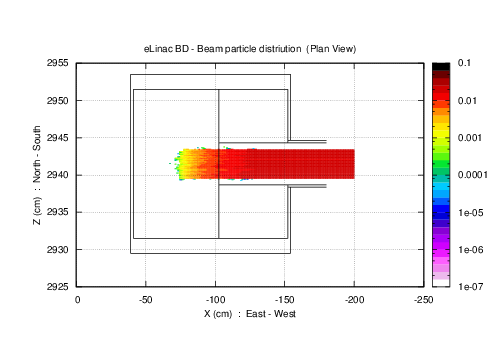
(image/png attachment: BP_Dist_PlanView.png)
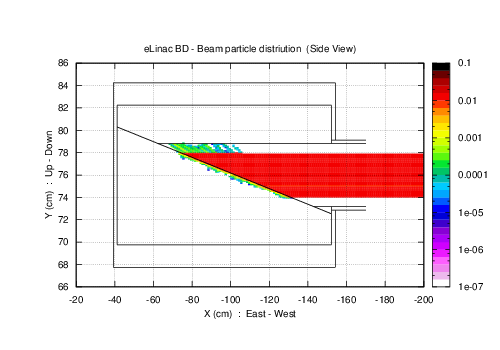
(image/png attachment: BP_Dist_SideView.png)
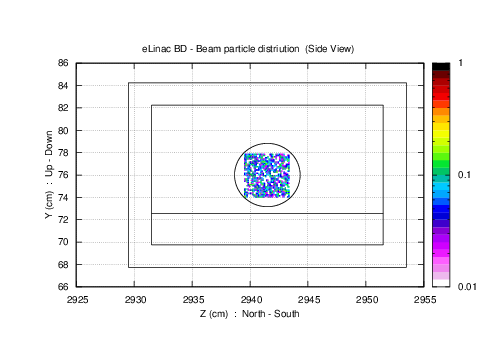
(image/png attachment: BP_Dist_BeamsEyeView.png)