Date: Sun, 3 Nov 2013 16:24:04 +0800
Dear Yeh :
Yes, I installed the whole Ubuntu 13.10 OS on a usb 3.0 stick, but I choose
to install FLUKA on the hard disk of laptop.
The removable icon make it looks like a USB flash drive,but it's really not.
Thank you reminding me.
Lee
2013/11/3 Yung-Shun Yeh <adair.py94g_at_nctu.edu.tw>
> Dear Lee,
>
> If the attached photo shows the installation error in your laptop, I guess
> you are trying to install FLUKA in a usb flash drive.
>
> You cannot install FLUKA in the a such device, since the file format is
> usually FAT32. FAT32 doesn't recognize the permission of file. Try to work
> it in the home directory of your laptop.
>
> Regards,
> Yung-Shun Yeh
>
>
> On Sun, Nov 3, 2013 at 11:13 AM, Chenyen Lee <chenyenlee_at_gmail.com> wrote:
>
>> Francesco :
>>
>> Thank you for the direction.
>> I tried to install FLUKA in home directory,but encounter more permission
>> problem.
>> I need much more time to know the command to fix it,
>> so I try to install on Ubuntu 13.10 on my new laptop first.
>>
>> The problem is the same on newly installed Ubuntu 13.10 on laptop.
>>
>>
>> Lee
>>
>>
>>
>>
>> 2013/11/2 Cerutti <Francesco.Cerutti_at_cern.ch>
>>
>>> Hi
>>>
>>> do not work in /media but go to your home directory and install FLUKA
>>> there: create a dedicated directory, unpack the .tar.gz file, define FLUPRO
>>> and type make (you do not need to issue explicitly the command lfluka, that
>>> by the way in flutil has to be typed as "./lfluka" and not "lfluka")
>>>
>>> Ciao
>>>
>>> Francesco
>>>
>>>
>>
>
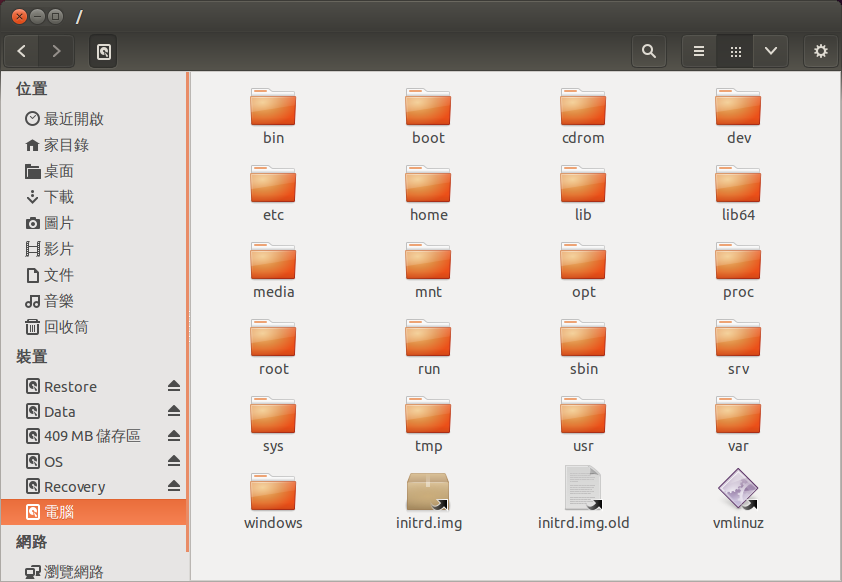
(image/png attachment: 2013-11-03_15:59:29.png)
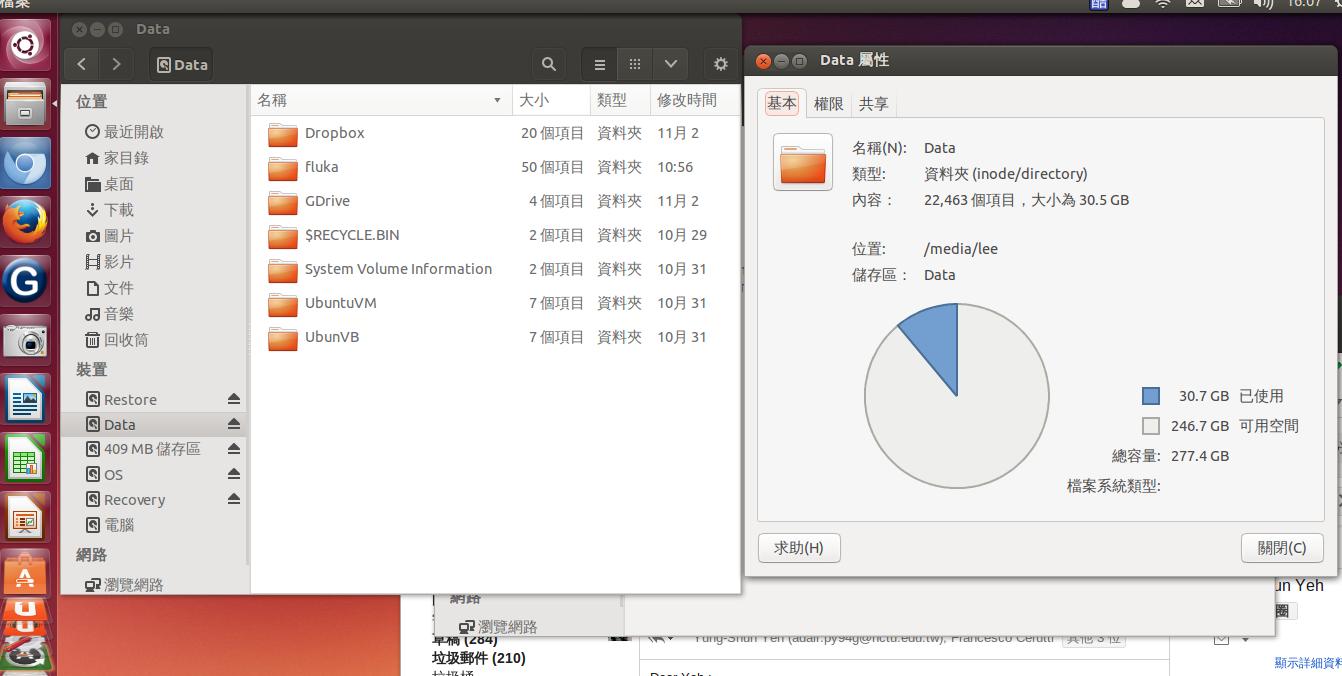
(image/jpeg attachment: 2013-11-03_16:07:53.jpeg)