Date: Fri, 26 Jan 2018 08:38:21 +0000
You can change the visibility of any body by selecting the body
and clicking the "visibility" icon on the ribbon. On the drop
downmenu there you can make everything visible or unvisible.
Another way of changing the visibility of a body is to select a body
and click the "Attributes" tab, then click on the "visibility" variable
to toggle on/off
Cheers
Vasilis
________________________________
From: owner-fluka-discuss_at_mi.infn.it [owner-fluka-discuss_at_mi.infn.it] on behalf of Zhiyi Liu [zhiyil_at_triumf.ca]
Sent: Friday, January 26, 2018 01:45
To: fluka-discuss_at_fluka.org
Subject: [fluka-discuss]: visible plane in "geometry"
Hi,
I have two planes of XZP which are normally defined as others. Since they are planes instead of regions, they are not supposed to be visible. However, in geometry of flair, they are visible! I cannot find apparent errors related. Please see the attached picture on which two names are, pXZ_B13 and pXZ_grd1. Their color is purple. Any hint?
Thanks,
Zhiyi.
[cid:f876a0f7-a9d7-4c4e-8552-2f4d39181d24]
__________________________________________________________________________
You can manage unsubscription from this mailing list at https://www.fluka.org/fluka.php?id=acc_info
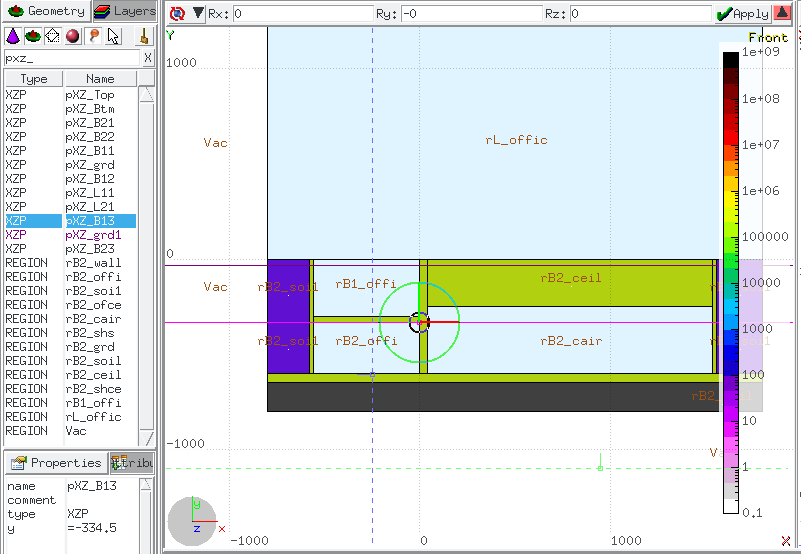
(image/png attachment: pastedImage.png)