Date: Wed, 14 Aug 2019 01:41:00 +0000
That is an indication for a transparent zone.
Add a layer with whichever motive/color you want beneath the original png layer. You could use a program like gimp for that.
Alternatively, you could enclose your FLUKA geometry within a giant shell of material so you would not be seeing 'void' but the material color of the shell.
-M
________________________________
From: owner-fluka-discuss_at_mi.infn.it <owner-fluka-discuss_at_mi.infn.it> on behalf of Ševčik Aleksandras <aleksandras.sevcik_at_ktu.edu>
Sent: Tuesday, August 13, 2019 11:12 AM
To: fluka-discuss_at_fluka.org <fluka-discuss_at_fluka.org>
Subject: [fluka-discuss]: background in Flair geometry viewer
Dear experts,
Is there any option to change the default background of Flair geometry viewer while maintain 3D view, picture attached – Thank you very much!
[cid:image003.jpg_at_01D5521B.C89E9B90]
Rgds
Alexdd
__________________________________________________________________________
You can manage unsubscription from this mailing list at https://www.fluka.org/fluka.php?id=acc_info
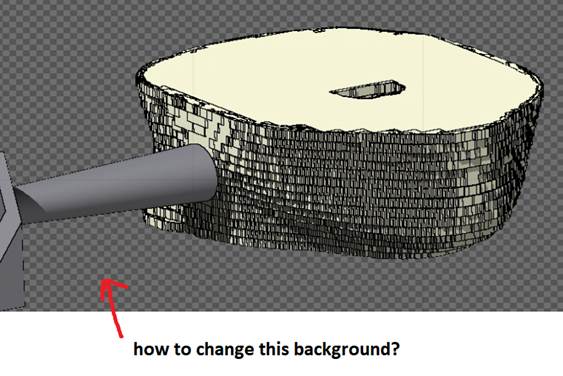
(image/jpeg attachment: image003.jpg)